These days it seems like every time I log into my Ezoic dashboard there’s a shiny new SEO tool that been added as a new feature.
Back in February I tested out their NicheIQ tool after it had been live for a few months, and now they’ve added another tool as a part of NicheIQ.
It’s called Page Booster and this new SEO tool is essentially just a quick snapshot that shows you how your posts are doing on your site in terms of gaining or losing momentum in the SERPs.
You can use the data in Page Booster to make smarter SEO decisions for your site and its content.
I spent some time playing around with it to determine if it’s worth your time or not.
**And as always, I’m an affiliate marketer who was paid for this post and it post contains affiliate links, meaning I will be compensated if you make a purchase after clicking on my link.
What Is It?
First things first, Page Booster is free to use if you already have an Ezoic account (sign up here) – you just gotta enable NicheIQ for each Ezoic site you have and then connect Google Search Console (if you haven’t already done so).
If I remember correctly, it takes 24 hours for the Search Console data to start showing up in NicheIQ and Page Booster.
To get to Page Booster from your Ezoic dashboard, just click on NicheIQ there at the top of the dashboard –

And if you don’t already have NicheIQ enabled, you gotta do that now.
I’ve already written about that process here.
Then you can find the Page Booster link on that left sidebar and you just gotta click on that.
Once you click that, you end up on the Page Booster overview screen, which just shows you the top 3 posts on your site that are gaining in the SERPs and the bottom 3 posts that are losing the most in the SERPs.

And right below those two top three sections is a little chart for ya that gives you a look at how all of the pages on your site are doing in terms of stability and growth.
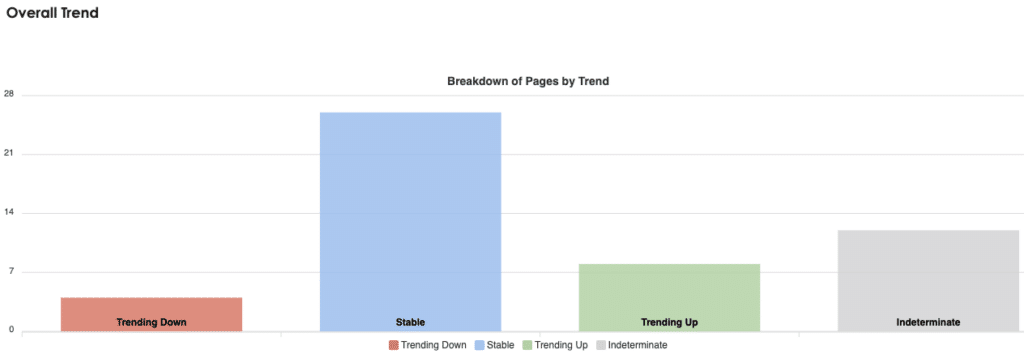
And I assume the pages lumped under “indeterminate” are the ones not getting enough traffic to really matter.
That’s everything that you get on the Overview page.
You can also click on the “Page List” tab and get a deeper look at even more URLs by trend.
Here’s a look at what you might see for these page trends on your own dashboard –
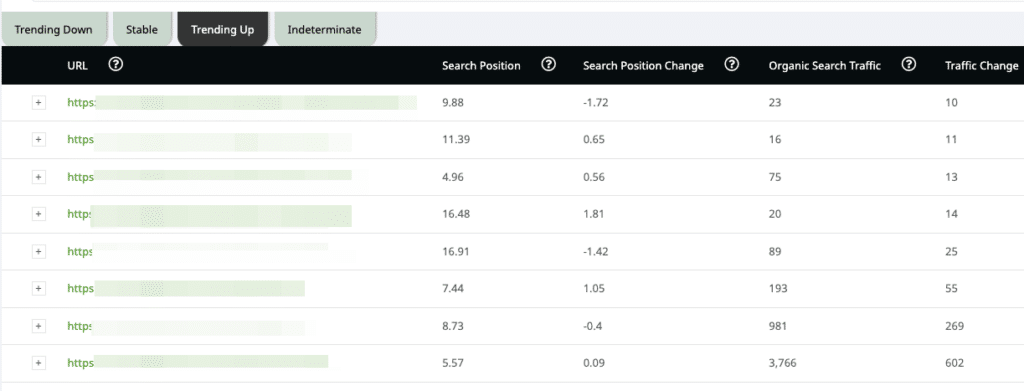
So, it’s a nice collection of data that is a bit easier to look at and draw conclusions from than Search Console alone (at least in my opinion).
My Favorite Feature
Now that you know what Page Booster is all about, I want to highlight what I really like about it – it’s something that I haven’t told you about yet.
You can see in the screenshot above that there is a little “+” button that you can click on by each URL on that Page Trends page.
Okay, so this is actually really awesome because clicking on that gives you actionable data on what you can do to boost those pages.

Obviously, I’ve had to blur a lot of that so I won’t leave my site vulnerable to competitors, but you can see that you get some great actionable data here.
And, it gets updated weekly.
Each of those tabs (Trending Down, Stable, Trending Up, and Indeterminate) all give you this extra info on a URL basis, which means you get access to a heck of a lot of data right here.
Sure, it all comes from your Google Search Console and you can get it on your own, but Page Booster makes this whole process super quick like so you can spend time on other tasks.
What I like about this is seeing the keywords that lost the most traffic lets you know that you need to work on building out a cluster and doing some internal linking to boost that back up.
It’s also nice that they just give you this data because it would take me MUCH longer to get it myself from Search Console, so I love the time-saving aspect of this tool.
Though I’m not gonna lie, it would be even cooler it if could do things like ‘recommendation: publish content on X keyword and X keyword and link to this article.’
But let’s be real here, no one is gonna give you that kind of actionable SEO recommendations for free…and Ezoic isn’t really a SEO company anyways.
Is It Worth Using?
While I don’t think Page Booster is going to be awesome for everyone, I do think for many people it is something worth checking out.
If you’re the kind of person who spends a lot of time in Search Console and already has a pretty good system for finding under and over performing content, then you might not really need Page Booster – unless you’re just looking to save some time.
But if you’re like me and you know that you don’t spend nearly as much time in Search Console as you should to find valuable data like this, then you’re gonna wanna play around with Page Booster a bit.
Even if the only reason is because it’s quicker than manually looking through the Search Console data on your own.
If you’re not an Ezoic user, then you can sign up with your site and get access to this new tool.
Just keep in mind that you cannot use Page Booster with just any site – the site has to be in your Ezoic dashboard.
If you can’t sign up for Ezoic, or just don’t want to, then you can still manually get this same data by looking through your own Search Console account for your site – just know that it won’t be presented as nicely or clearly as what you see in the Page Booster screenshots above.
I also want to remind you that the data in Page Booster is updated weekly – I assume on Monday mornings, just like the rest of the data in NicheIQ.
And, of course, the data you get from Page Booster is only valuable if you use it to take action.
Hey, I’m Shawna. I make a living working from my laptop in places like London, Sydney, Dubai, Rome, Oslo, Bangkok, Las Vegas, Barcelona, and Amsterdam. I share how I do some of that on this website.

